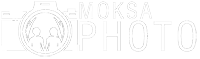Bad pixels on the brand new Panasonic Lumix S52 pixel-perfect? How to fix it?
It was time to expand my gear further, because in addition to photography, there is a growing demand for complex video films. So far, I've been focusing on Canon brand products, but today smaller manufacturers are also very well developed and in many respects have surpassed the products of the market leaders, so it's worth paying attention to them. I was looking for a professional full-frame MILC camera that could be used for shooting weddings and events, has image stabilisation and is good value for money.
 I've worked with Panasonic before and I liked the way we could match the colours with Canon. I feel that the Panasonic Lumix DC 5SII is perfect for the job, and I managed to get hold of one a couple of weeks ago. I was excited to test and taste the new menu system, which is extremely convenient, allows for functions completely unknown and useful on Canon cameras. So far I only had a Commlite adapter to attach Canon EF lenses to it, and shot a few shots with that. Focusing is relatively quick, although with a dedicated Leica-L mount lens to go with it, I'm sure it will be even better.
I've worked with Panasonic before and I liked the way we could match the colours with Canon. I feel that the Panasonic Lumix DC 5SII is perfect for the job, and I managed to get hold of one a couple of weeks ago. I was excited to test and taste the new menu system, which is extremely convenient, allows for functions completely unknown and useful on Canon cameras. So far I only had a Commlite adapter to attach Canon EF lenses to it, and shot a few shots with that. Focusing is relatively quick, although with a dedicated Leica-L mount lens to go with it, I'm sure it will be even better.
After a few minutes, I noticed that a small flickering dot appeared in the viewfinder, and it was there all the time. Pixel error on the sensor? I thought a speck of dust must have gotten into it. I blew on it a bit to see if something had stuck to it, but no, the bright spot was still there in the middle of the image. I opened the larger screen at the back of the machine, nothing was visible. Well, then it must be the little pixel in the viewfinder, which is a minor thiing, at least it won't show up in the photos. But come on, a fresh, crisp, brand new machine, should not have such problem! I had a similar issue on my older Canon 5Dmk4, but it came up years later and the service department, under warranty, solved it by turning off the "hot pixels", i.e. removing those active, bright, colour pixels.
Soon afterwards the dot was visible on the small screen, no joke! Google is our friend, as they say, and I found the video that helped. In the new MILC cameras, as in the Panasonic Lumix DC S5II, there is a factory-installed feature to fix pixel errors. By selecting the French key like icon and clicking on the Pixel Refresh function (apparently it hasn't been translated into English, because if I look in English I see the same thing in the menu), the frame will do the self-repair in a few seconds. The pixel error disappeared immediately after I run this function.

After a few minutes, I noticed that a small flickering dot appeared in the viewfinder, and it was there all the time. Pixel error on the sensor? I thought a speck of dust must have gotten into it. I blew on it a bit to see if something had stuck to it, but no, the bright spot was still there in the middle of the image. I opened the larger screen at the back of the machine, nothing was visible. Well, then it must be the little pixel in the viewfinder, which is a minor thiing, at least it won't show up in the photos. But come on, a fresh, crisp, brand new machine, should not have such problem! I had a similar issue on my older Canon 5Dmk4, but it came up years later and the service department, under warranty, solved it by turning off the "hot pixels", i.e. removing those active, bright, colour pixels.
Soon afterwards the dot was visible on the small screen, no joke! Google is our friend, as they say, and I found the video that helped. In the new MILC cameras, as in the Panasonic Lumix DC S5II, there is a factory-installed feature to fix pixel errors. By selecting the French key like icon and clicking on the Pixel Refresh function (apparently it hasn't been translated into English, because if I look in English I see the same thing in the menu), the frame will do the self-repair in a few seconds. The pixel error disappeared immediately after I run this function.